We’ve introduced three new features to help growers, advisors, and ag retail teams work smarter and faster when planning and managing crop nutrition. These updates make it easier to import soil data, mix custom blends, and build targeted fertilizer plans, directly within Agworld.
.shp Soil Sample Import Support
Getting soil data into Agworld is now simpler than ever with support for .shp (shapefile) format, one of the most common file types used in agriculture. With this new update, you can drag and drop shapefiles containing soil sample results directly into Agworld, without needing to convert them or use third-party tools. This not only saves time but also reduces onboarding friction for new users and streamlines busy sampling workflows for existing customers.
Whether you're an enterprise grower handling large volumes of soil sample data, an ag retail team managing soil programs for clients, or an independent advisor aiming to reduce admin work, this enhancement helps you move faster. It’s all about creating a seamless, more efficient way to get your soil insights into the platform, so you can act on them sooner and with greater confidence.
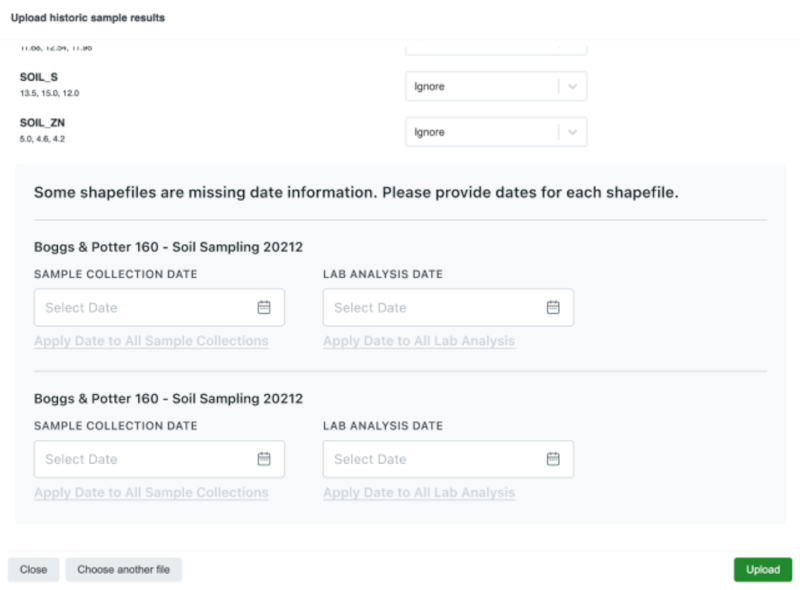
Import .shp files into Agworld to import soil sample data.
Blend Table for Custom Mixes
When it comes to creating and applying custom blends, clarity is everything. The new Blend Table adds this clarity by breaking down custom mixes into individual product application rates. Instead of just showing the final blend rate, the Blend Table appears directly in the activity form and provides a clear view of how much of each product goes into the mix.
This update is especially valuable for ag retailers managing complex blend logistics and operators in the field who need accurate, accessible mixing instructions. By showing individual rates clearly and eliminating the need for separate blend sheets or manual conversions, the Blend Table helps reduce errors and improve operational efficiency. It's another step toward making Agworld a central place for all your input planning needs, with fewer external documents and better field-ready detail.
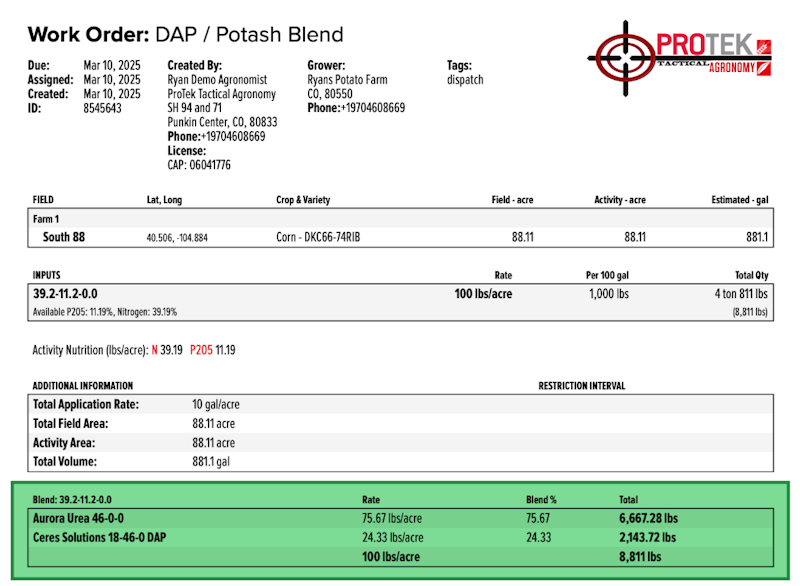
When custom blends are added - the single blend is listed as the input with the blend table showing the rates and total amounts of the constituents below
Target Analysis Blend Calculator
Fertilizer blending just became more flexible with the new Target Analysis Blend Calculator. This tool allows you to create custom blends based on either your crop’s nutritional requirements (like NPKS) or the known analysis of products you already have on hand. It’s a reverse calculator built to suit your workflow, whether you’re starting with a nutrition goal or working from inventory.
You no longer need to toggle between Agworld and spreadsheets or build out new product entries just to generate a blend. Saved recipes and recent blends are also accessible, making it easier to reuse what’s worked in the past. Whether you're a grower creating a new order, a retail agronomist generating blends for clients, or an advisor offering quick field recommendations, this feature saves time and makes custom blend creation more precise and intuitive.
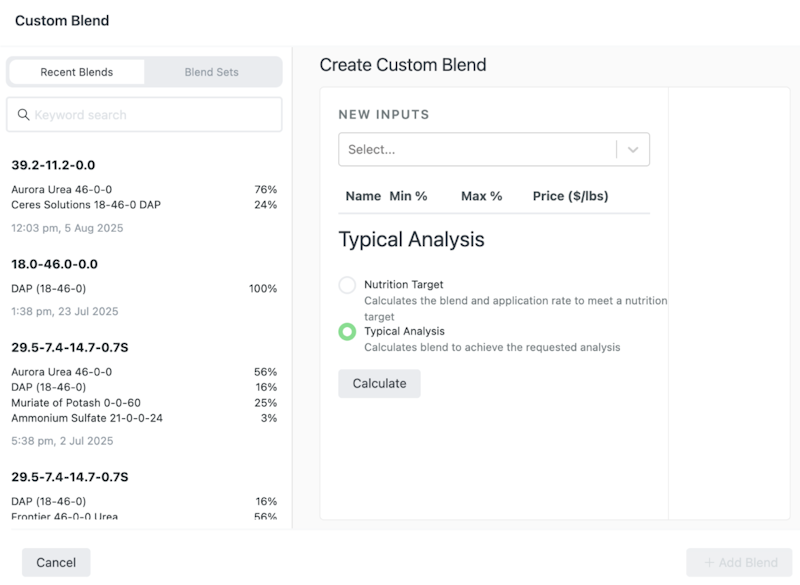
Users can now select calculate by typical analysis in addition to nutrition target





